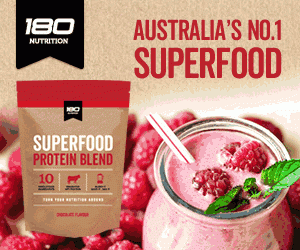This is a sequel of sorts to a post I did last year in which I outlined my 6 favourite blogging apps. There are many more than six, of course, and here are 5 more.
Buffer
Cost: Free
Apple or Android
Google Chrome Extension
Buffer is revolutionising the way I’ve been approaching my social media and content marketing. Particularly the former, because – as the name suggests – you customise how often and what time you want your social media updates to go out. For example, if you find a heaps of great links at the same time, instead of tweeting them all in one go, you can ‘buffer’ them to go out in intervals. This way you risk cramming/spamming your followers’ timelines (potentially pissing them off) and you’re profile will keep popping up at a less ‘in your face’ rate. If you’re reading your feed on your phone, it’s great to quickly get content lined up; if you’re on a computer the Chrome extension is great – you can right click an image to ‘buffer’ that and the image will show up in the feed (something that’s getting harder and harder to do in Twitter, as any Instagrammer will tell you).
I think there is a danger of over-using it, though. It’s important to be ‘present’ for when you get responses or questions and if you automate it too much people might stop interacting because they don’t know if you’re around or not. Not that that happens much.
LinkedIn
Cost: Free
Apple or Android
Honestly, I think accessing LinkedIn on the computer isn’t the friendliest user experience. The app is great to hop on and approve new connections and check the news in any group you might be a part of. Once, the question was asked “What’s the point? / Why am I even on there?” is being asked less and less as people discover its potential, both for researching or even scouting for jobs. I’m a convert.
Mailchimp
Cost: Free
Apple or Android
Facebook app
Like LinkedIn, I don’t think Mailchimp is the easiest place to navigate, even since the overhaul. Sure, putting a campaign together and making it look pretty is better – just don’t ask me how on earth to find the custom eepurl code for my newsletter. For the life of me I can’t find it.
You can’t compose newsletters on the app – nor would I! – but for a quick report or numbers check, or to make notes about subscribers, it’s pretty simple.
Facebook Pages Manager
Cost: Free
Apple or Android
If you’re a blogger, you probably have had this one for a while. It’s nice to be able to compose a response through the app, but I do wish there was a more individualised way to do so. Say you have 4 comments you’d like to reply to. On the computer you can hit the ‘reply’ for the specific comment as you go, which I like to do. The app doesn’t let you do that. There might be a setting I need to tweak?
Apart from that, it’s good. I’ll stay with it until something else comes along – and it looks like the Facebook Paper app is next.
Squaready
Cost: Free
Apple (not on Android, although there’s the comparable SquareIt)
Thanks to Instagram (and Hipstamatic and any number of other apps before it) box-shaped photos are back, they’re sexy again. The problem is that sometimes… well… they’re TOO boxy. Or your photo is just too darn pretty to chop the end of it off. Or you’re after a certain look or aesthetic. Well, Squareready helps with that. You open the photo you want in it, and you’ll find the setting you want down the bottom. Export that to Instagram when you’re done and that’s it.
Now, I admit I’m not sure what Android users to in this circumstance. I did find the above app and it appears it doed the same thing – but if anyone can offer a better alternative, do let me know in the comments!
So, there are my picks – now it’s your turn. What apps have I forgotten? Or that I really need to know about and you recommend? Let me know!